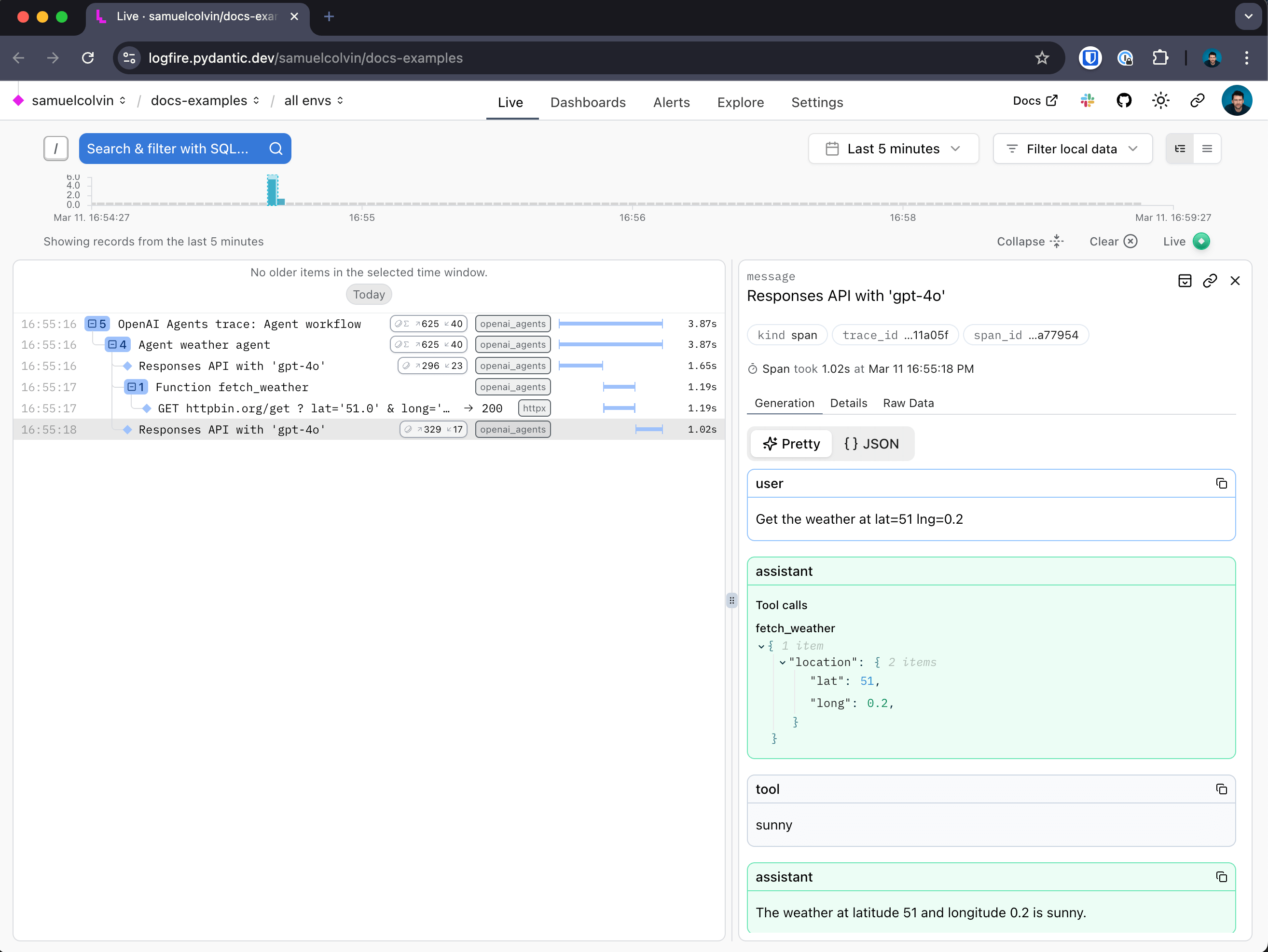OpenAI
We support instrumenting both the standard OpenAI SDK package and OpenAI "agents" framework.
OpenAI SDK¶
Logfire supports instrumenting calls to OpenAI with one extra line of code, here's an example of instrumenting the OpenAI SDK:
import openai
import logfire
client = openai.Client()
logfire.configure()
logfire.instrument_openai(client) # (1)!
response = client.chat.completions.create(
model='gpt-4',
messages=[
{'role': 'system', 'content': 'You are a helpful assistant.'},
{'role': 'user', 'content': 'Please write me a limerick about Python logging.'},
],
)
print(response.choices[0].message)
- If you don't have access to the client instance, you can pass a class (e.g.
logfire.instrument_openai(openai.Client)), or just pass no arguments (i.e.logfire.instrument_openai()) to instrument both theopenai.Clientandopenai.AsyncClientclasses.
For more information, see the instrument_openai() API reference.
With that you get:
- a span around the call to OpenAI which records duration and captures any exceptions that might occur
- Human-readable display of the conversation with the agent
- details of the response, including the number of tokens used
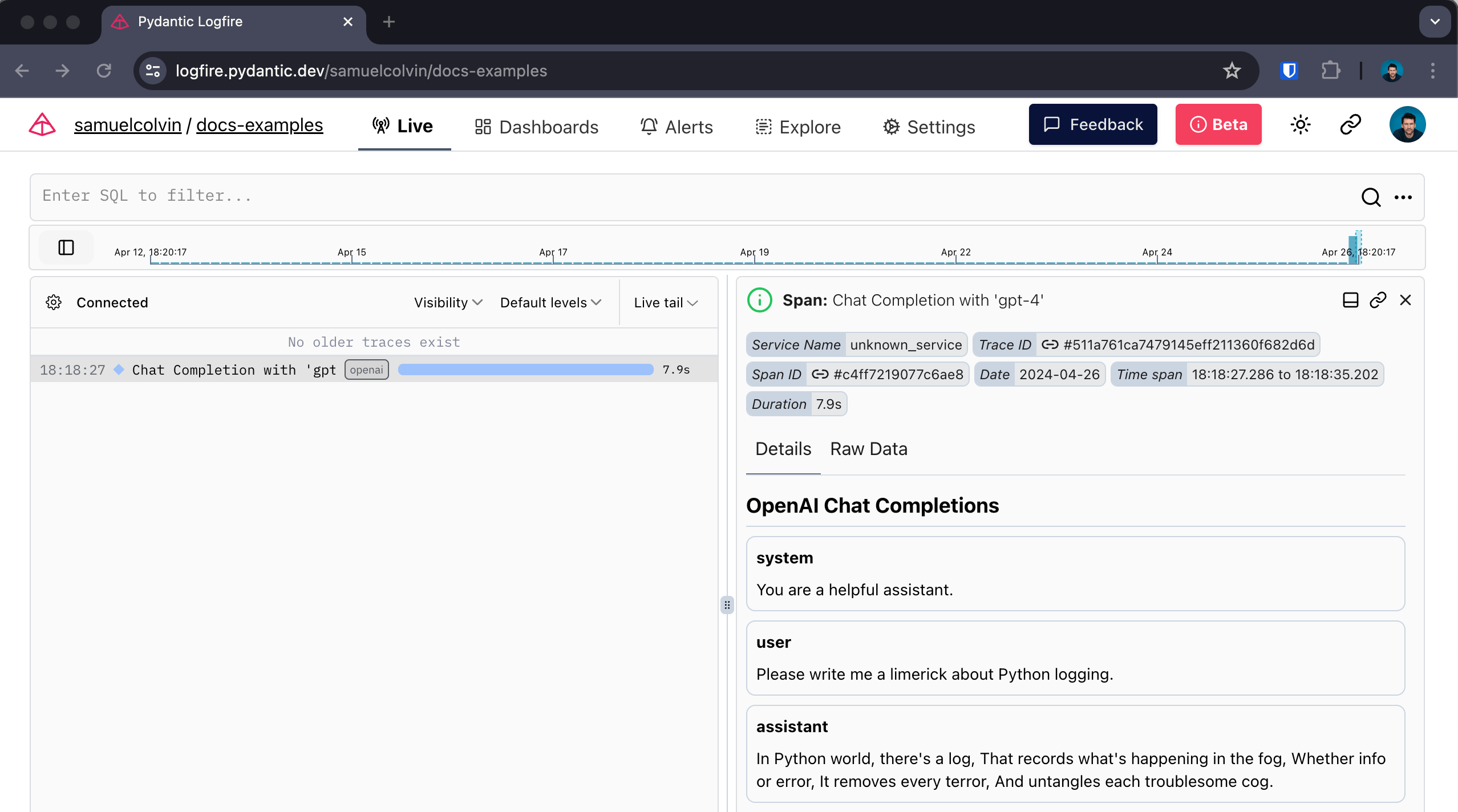
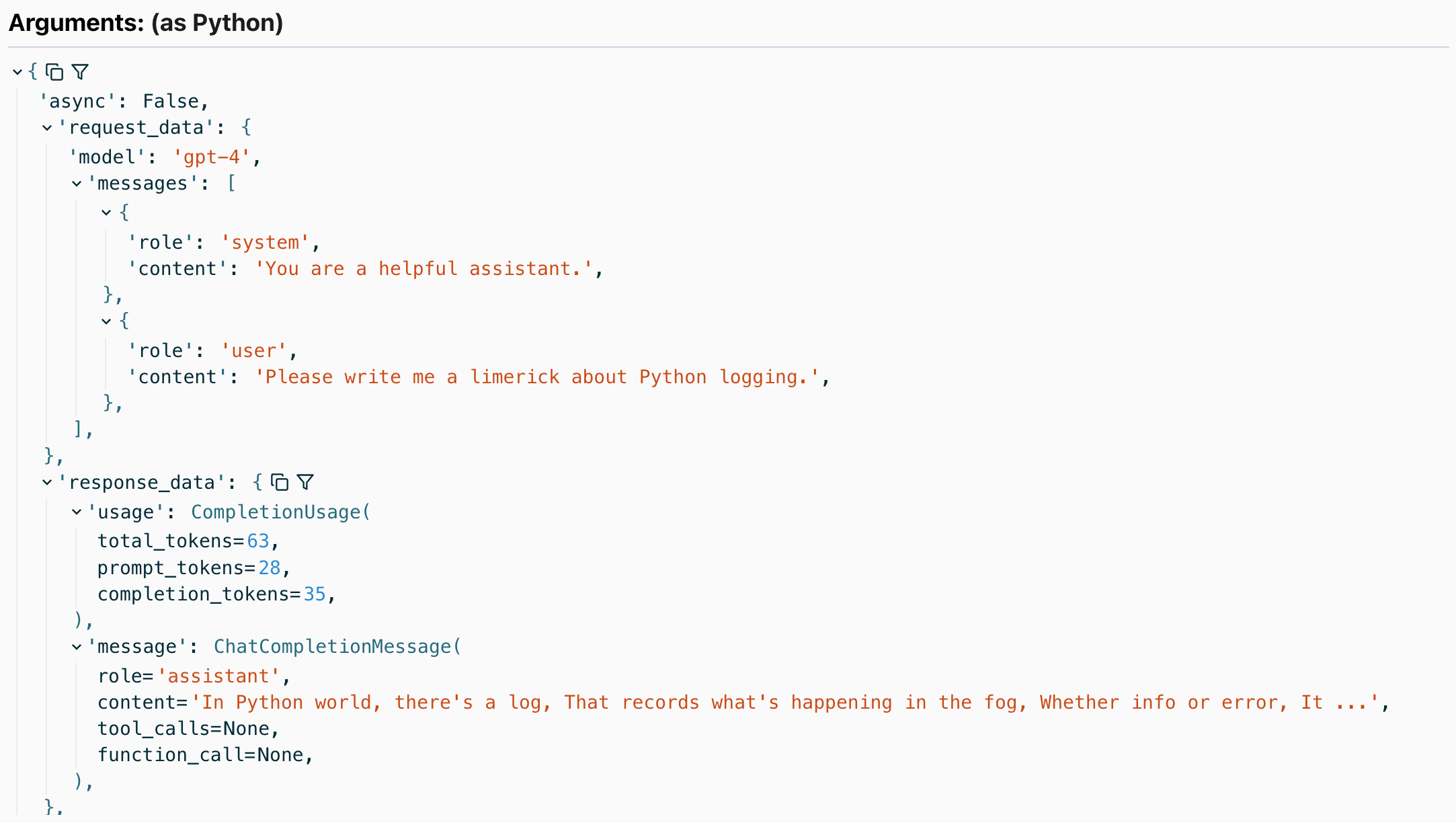
Methods covered¶
The following OpenAI methods are covered:
client.chat.completions.create— with and withoutstream=Trueclient.completions.create— with and withoutstream=Trueclient.embeddings.createclient.images.generateclient.responses.create
All methods are covered with both openai.Client and openai.AsyncClient.
For example, here's instrumentation of an image generation call:
import openai
import logfire
async def main():
client = openai.AsyncClient()
logfire.configure()
logfire.instrument_openai(client)
response = await client.images.generate(
prompt='Image of R2D2 running through a desert in the style of cyberpunk.',
model='dall-e-3',
)
url = response.data[0].url
import webbrowser
webbrowser.open(url)
if __name__ == '__main__':
import asyncio
asyncio.run(main())
Gives:
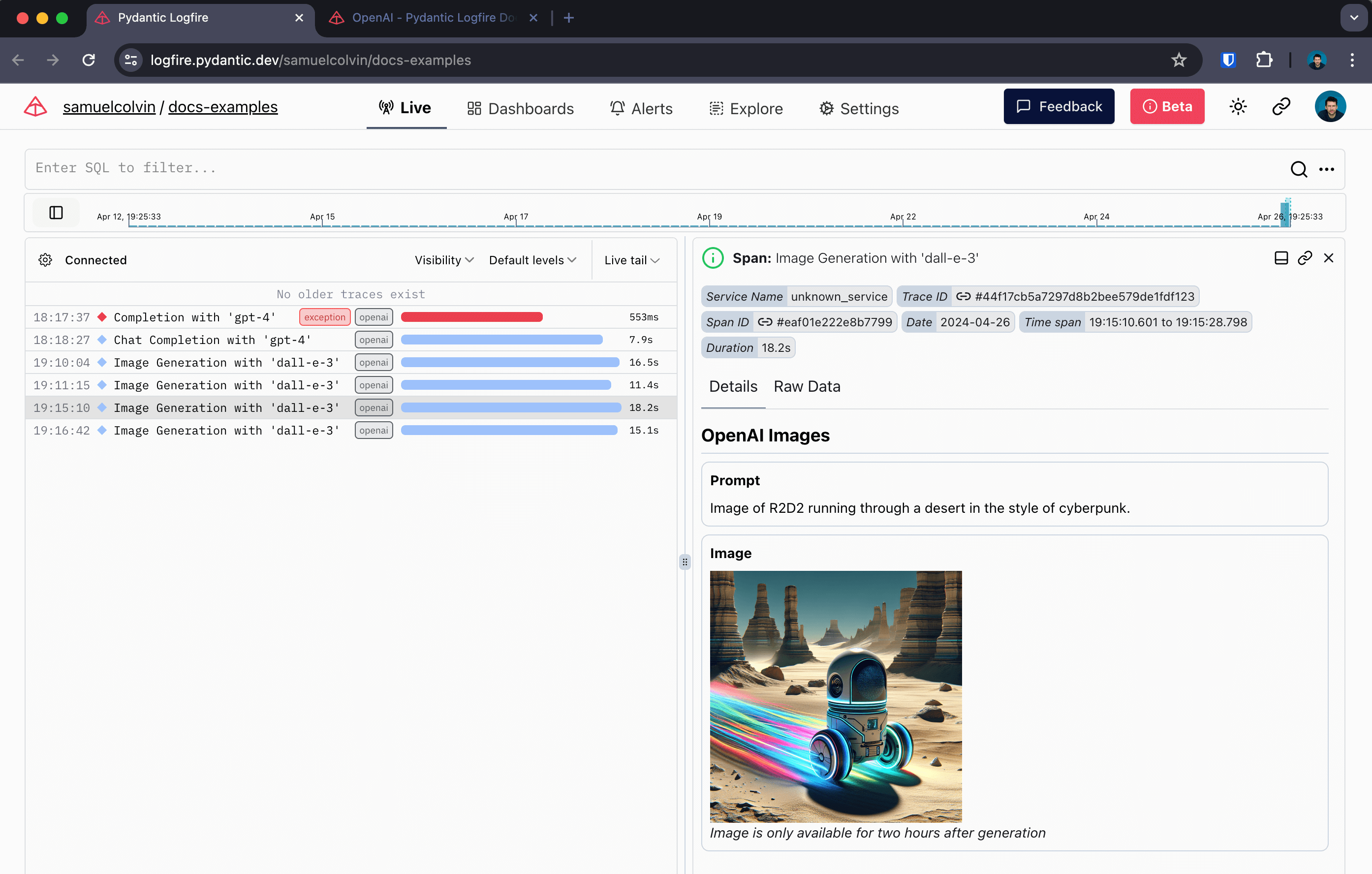
Streaming Responses¶
When instrumenting streaming responses, Logfire creates two spans — one around the initial request and one around the streamed response.
Here we also use Rich's Live and Markdown types to render the response in the terminal in real-time.
import openai
import logfire
from rich.console import Console
from rich.live import Live
from rich.markdown import Markdown
client = openai.AsyncClient()
logfire.configure()
logfire.instrument_openai(client)
async def main():
console = Console()
with logfire.span('Asking OpenAI to write some code'):
response = await client.chat.completions.create(
model='gpt-4',
messages=[
{'role': 'system', 'content': 'Reply in markdown one.'},
{'role': 'user', 'content': 'Write Python to show a tree of files 🤞.'},
],
stream=True
)
content = ''
with Live('', refresh_per_second=15, console=console) as live:
async for chunk in response:
if chunk.choices[0].delta.content is not None:
content += chunk.choices[0].delta.content
live.update(Markdown(content))
if __name__ == '__main__':
import asyncio
asyncio.run(main())
Shows up like this in Logfire:
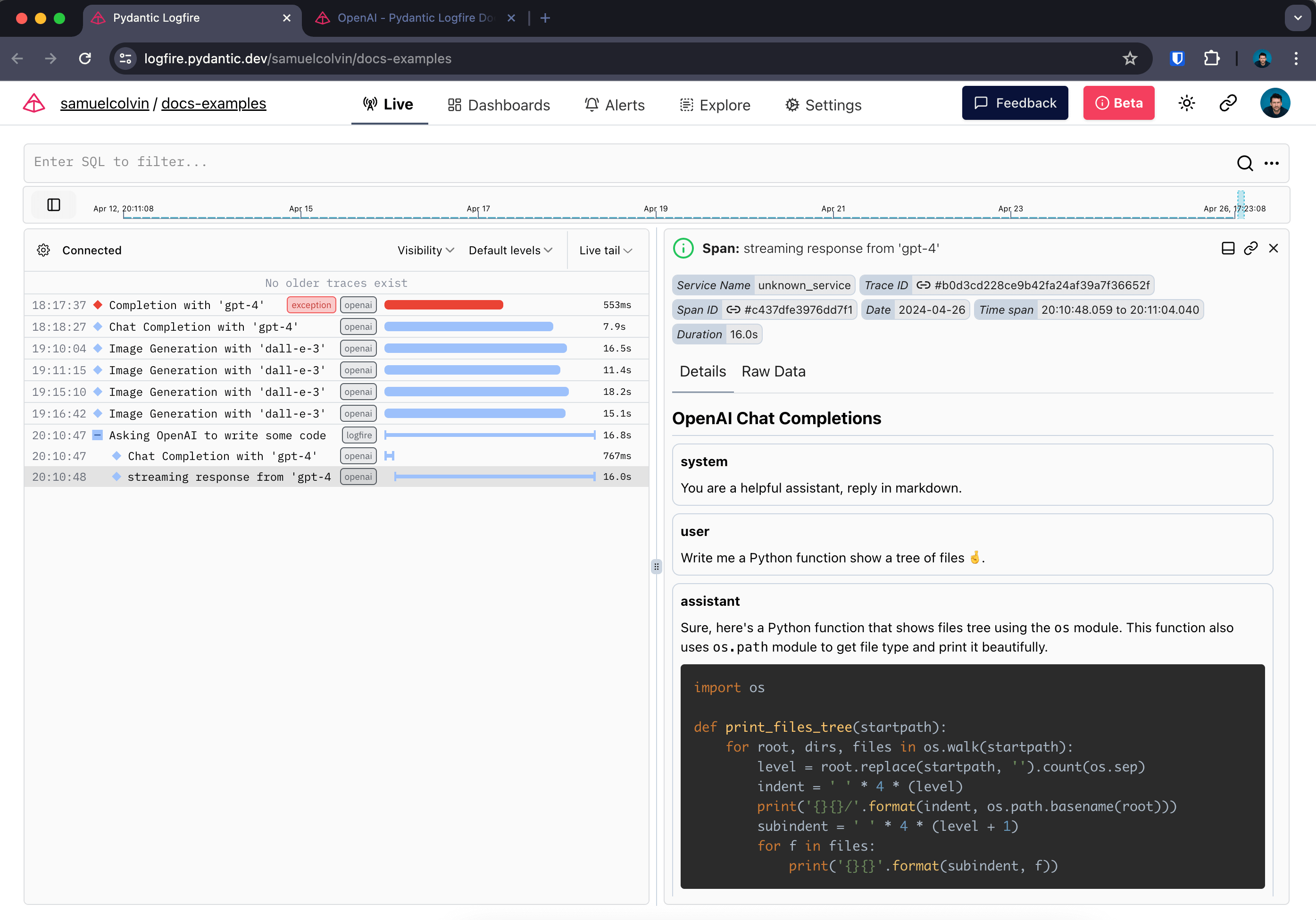
OpenAI Agents¶
We also support instrumenting the OpenAI "agents" framework.
import logfire
from agents import Agent, Runner
logfire.configure()
logfire.instrument_openai_agents()
agent = Agent(name="Assistant", instructions="You are a helpful assistant")
result = Runner.run_sync(agent, "Write a haiku about recursion in programming.")
print(result.final_output)
For more information, see the instrument_openai_agents() API reference.
Which shows up like this in Logfire:
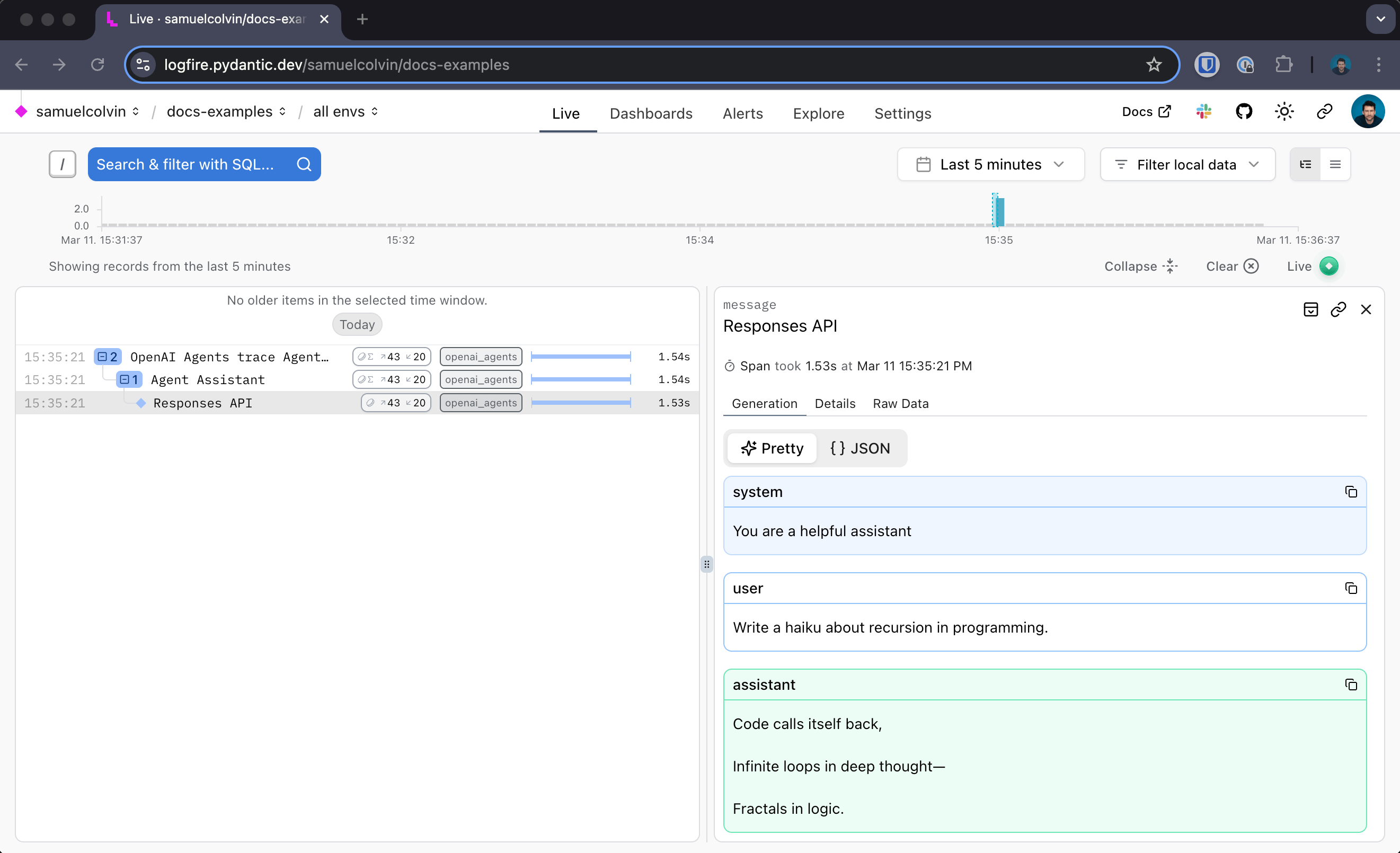
In this example we add a function tool to the agents:
from typing_extensions import TypedDict
import logfire
from httpx import AsyncClient
from agents import RunContextWrapper, Agent, function_tool, Runner
logfire.configure()
logfire.instrument_openai_agents()
class Location(TypedDict):
lat: float
long: float
@function_tool
async def fetch_weather(ctx: RunContextWrapper[AsyncClient], location: Location) -> str:
"""Fetch the weather for a given location.
Args:
ctx: Run context object.
location: The location to fetch the weather for.
"""
r = await ctx.context.get('https://httpbin.org/get', params=location)
return 'sunny' if r.status_code == 200 else 'rainy'
agent = Agent(name='weather agent', tools=[fetch_weather])
async def main():
async with AsyncClient() as client:
logfire.instrument_httpx(client)
result = await Runner.run(agent, 'Get the weather at lat=51 lng=0.2', context=client)
print(result.final_output)
if __name__ == '__main__':
import asyncio
asyncio.run(main())
We see spans from within the function call nested within the agent spans: